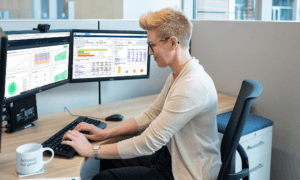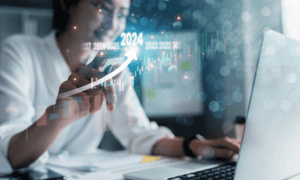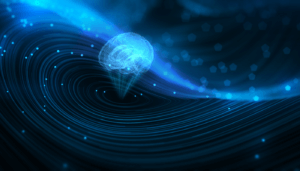Sage Intacct’s Release 4 (R4) of 2021 is here! This quarterly release is packed with exciting new features that expand system functionality and help finance teams save time. Below are just a few of our favorite highlights and for those of you who prefer video, you can watch our recorded Sage Intacct R4 Release webinar here.
Changes to Accounts Payable (AP) and Accounts Receivable (AR)
Usability and visibility enhancements
Starting with R4 2021, you can use the audit trail to view and track which users open and close the AP and AR subledger books. You also have a record of who changed a particular record and when they did so. This offers valuable improvements to your controls environment.
The new Posting Details tab on transaction pages offers additional insight into how AP and AR transactions are posted to the GL. This tab enables you to quickly validate how a transaction is posted to the GL, without having to run a GL report. You can see, at a glance, a transaction, its journal entry number, and what accounts and dimensions it’s going to hit.
In response to customer requests for additional insights, the new Posting Details tab appears on even more transaction pages:
- Invoices
- Customer advances
- Bills
- Adjustments
- Posted payments
AR Advances
For Sage Intacct customers who use Advances in the AR module, an all-new Receive Advance page has made that experience more efficient and friendly; i.e. more like the rest of Sage Intacct. Here are just a few of the new functions:
- Users no longer need to create a Payment Summary manually to post an Advance (!)
- File attachments and payment memos can be added on Advances
- Advances can be applied to invoices directly from the Advances list
- Advances that haven’t yet been applied can now be edited
With all these improvements, there are also new granular user permission options around Advances, so your Intacct Admins should have a look at those for your users.
Nonprofit Release from Restriction – General Ledger
In a very welcome update for nonprofits, Sage Intacct created a Release from Restriction feature to automate the release of purpose-based revenue as it’s spent. (This feature is available only to organizations created with the Nonprofit QuickStart.)
After qualified expenses have been entered for a period, and your organization needs to release the revenue from a restricted state, the new feature enables you to generate a journal entry for that release based on whatever criteria you specify.
When you generate the release, Sage Intacct automatically gathers the expense data and releases the restriction for the period with a journal entry.
Releases can only be applied within the same entity and will have equal credits and debits. Setting up Release from Restriction will require some Configuration to run correctly so please don’t hesitate to reach out to your Sage Intacct Partner.
Interactive Custom Report Writer (ICRW) and Interactive Visual Explorer (IVE) QuickStart Library Links from the Report Center
Need help getting started on reports using ICRW or IVE? With the new release, you can quickly access the Interactive Custom Report Writer and Interactive Visual Explorer QuickStart templates directly from the New Reports Button in the Reports Center. This will give you access to Power Operational and BI reporting. You can save a copy of any library report and start building your own from there!
Flexibility for Calculating Quantity Available
Until now, the quantity available for a given item was always calculated using the quantities on hand, on hold, and on order.
With the new release, you have the flexibility to decide whether the quantity available calculation includes items on order, in transit, or both.
You might want to change this calculation, for example:
- If the lead time for purchase orders is long, you might want to exclude on-order quantities.
- If the lead time for in-transit warehouse transfers is short, you might want to include the in-transit quantities.
- If you practice just-in-time inventory, you probably want the available quantity to reflect only what’s on premise.
In addition, you can see the quantity available and quantity on hand at the item-line level when you enter an Order Entry transaction. The is a welcome feature as you won’t have to wait to get an error or warning message, or run reports, to see how many items you have.
More International Tax Features
Sage Intacct continues to expand features for their International Tax Solutions. Special care is being taken to meet the global tax and reporting needs that many companies face today.
Here are a few of the new features:
- Create tax reports for Canadian federal taxes (GST and HST) using Sage Regulatory Reporting. The offline process generates a GST34-2 PDF and NETfile you can use to submit your federal taxes.
- Reduce confusion and streamline your setup processes by viewing only the tax solutions relevant to you.
- Update Accounts Payable adjustments and associated payments to process reverse charges correctly for entities based in the United Kingdom.
- Get the added flexibility of editing non-accounting fields in Order Entry and Purchasing transactions that were already included in a tax submission.
These are just a few of the new features in Sage Intacct’s R4 2021 release. For more details and a complete listing of additional features, visit Sage Intacct’s Release Notes.
For more information on Sensiba and our Sage Intacct Services, contact us.